A Return to World of Warcraft
So you’ve decided to return to World of Warcraft. Welcome back! There’s just one thing you’ll need before jumping back into the fray—knowledge. To aid you in making your glorious comeback, we’ve compiled some handy information every returning hero should know. Once armed with knowledge, nothing (and no one) will stand in your way.
If you haven’t visited Azeroth since November 11, 2009, you’ll want to convert your account to a Battle.net account before attempting to log in to the game. This will allow you to add any game you own under your account and easily manage them or even download them again from within Account Management.
An Authenticator may be in your future if you haven’t attached one to your account before. Blizzard offers two types that you can use: A physical Battle.net Authenticator or a Battle.net Mobile Authenticator. If you lost the physical Authenticator or deleted the Mobile Authenticator, don’t panic! You can detach an Authenticator and get back in the action by visiting the Authenticator Removal page. To remove an Authenticator currently attached to your account, navigate to your Battle.net account settings. For additional assistance, you can submit a help ticket.
For more account security information, visit the Account Support site.
Once you’ve gotten your account set up, it’s easy to download the game client directly from Battle.net if you’ve uninstalled the game from your system. If this sounds like a huge time investment, don’t worry! The streaming downloader allows you to begin playing before the game is fully installed.
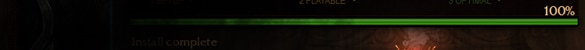
Streaming Launcher Basics
There are three stages of download progress:
- Setup (Red): Core game content is being prepared. You cannot enter the game at this time.
- Available (Yellow): Major game content is not completely applied. You can play, but your game experience will not be ideal.
- Playable (Green): Final game content is almost complete. You may experience a few issues with playing at this stage.
All World of Warcraft data will continue to download and apply whether you wait in the launcher or are playing the game.
If you still have the game installed, the launcher will patch any available content that has been released since you last played. In some cases, your installed files may need to be optimized. If you have issues during this process, you can read about how to resolve them on the support site here.
Whether you’re starting fresh or picking the game back up at level 60, 70, 80, or 85, you’ll want to know how things have changed.

Available Races
As of the release of patch 5.0.4 and the Mists of Pandaria expansion, all World of Warcraft players are able to play as any race, including the new Pandaren, who can choose to join the Horde or Alliance. Your expansion level only restricts certain class options and content specific to each expansion.

Updated Talent System
The talent system (keyboard shortcut: N) has been redesigned with many talents and abilities either added as a part of the class base abilities or tied to a specific specialization. These new talents become available to learn at level 15, 30, 45, 60, 75, and 90. Upon reaching each of these levels, you’ll be given a choice of one of three possible options within the specialization you’ve chosen. There are no “wrong” choices—these choices are meant to tailor your character to fit your personal play style. You are also able to change individual talents “on the fly” by purchasing a Tome of Clear Mind (for level 86+), Dust of Disappearance (for level 81+), or Vanishing Powder (for 80 and below) from a scribe or Inscription vendor. You can also visit your class trainer to reset your talents, though this will wipe all of your active talents at once.
More information about your specific class and specialization’s (spec) changes can be found within the Spellbook & Abilities option (P) within the “What has changed?” tab. You’ll also be able to get into the action quickly and easily by opening the “Core Abilities” tab to see a list of spells and abilities that are core to your spec to get you started on your new rotation.
Spells no longer need to be learned by visiting your class trainer, though you’ll still need to see your class trainer should you want to change your Talent Specialization to one that you do not have already via dual specialization.

Updated Glyph System
Glyphs can be found in their own tab within the “Specializations & Talents” panel. They are now broken into two categories, Major and Minor Glyphs, with three of each available at level 90. Glyphs are created with the Inscription profession and once learned, will be added to your Glyphs panel. Much like talents, Glyphs can be swapped in and out by using a Tome of Clear Mind (for level 86+), Dust of Disappearance (for level 81+), or Vanishing Powder (for 80 and below). Major Glyphs provide more specific benefits to a spell or ability while Minor Glyphs are intended to apply cosmetic effects to a spell or ability.

Questing Updates
The quest log (L) will allow you to track as many as 25 total quests at a time, including daily quests. As of the release of Mists of Pandaria, there are no longer any limitations on the number of daily quests you can do in one day. The only limitation is how many daily quests are available. Within every capital city you can also find either the Warchief’s Command Board (Horde) or a Hero’s Call Board (Alliance) with additional quests. When in doubt on where you should go next, this is a great place to look for quests.

Dungeon Finder
The Dungeon Finder (I) introduced a quick and easy way to get you in and out of Dungeons at any level. You’ll be able to choose your role and the dungeon you want to enter or, for an added bonus, let the Dungeon Finder assign you to a random Dungeon within your level range. You’ll then be matched with other players and transported directly into the Dungeon. You can queue with a group of friends and if you need to fill out the group, the Dungeon Finder will find players to join you. Once you reach maximum level, you’ll also gain access to the Raid Finder and Scenarios through the interface. Running Dungeons, Raids, and Scenarios are good ways to earn Valor Points or Justice Points, which are spent to purchase armor and weapons.
You can also check out the Dungeon Journal (Shift-J), which lets you take a look at bosses and their abilities from within the game, though it won’t provide you with specific strategies. It will also let you take a look at Raids as well.

Player vs. Player
Players who enjoy Player vs. Player (H) combat are able to earn experience by engaging in Battlegrounds. You can earn experience by completing objectives, killing opponents, and winning the Battleground. By running random Battlegrounds or the “Call to Arms,” you can also earn additional Honor Points or (with a win) Conquest points. Maximum level players are able to join an Arena team or compete in Rated Battlegrounds to earn additional Conquest Points.
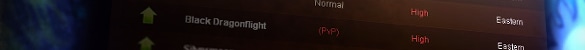
Crossing Over: Cross Realm Zones
As you travel through Azeroth, you may come across people who hail from different realms. Cross-Realm Zones were introduced in patch 5.0.4 on August 28, 2012. Not all zones are shared, however, including those in Pandaria.
Read more about Cross-Realm Zones in the original FAQ.

A Game Within the Game
While these activities won’t get you levels or power, you can certainly have fun and look sharp doing it.
Previously content to sit by your side and look cute, the companions you’ve collected can now compete in the new Pet Battle system, which was introduced in Mists of Pandaria. You can level your pets up to engage in combat with other players’ pets, and you can even sell your pets to others. You won’t be able to level your own character within this system, however.

Transmogrification
You’re now able to customize the look of your character through Transmogrification. By visiting an NPC, you can pay a small fee to exchange the appearance of your armor and weapons to look like those of another while still retaining the worn item’s stats.
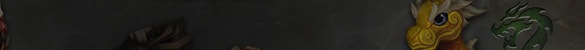
Battle.net Account Mounts, Pets, & Achievements
Your mounts and pets are now shared among all of your characters attached to any individual Battle.net Account with only select restrictions for PvP mounts or faction-specific mounts. You’ll be able to see all of your available pets and mounts by clicking on the pets and mounts icon or by pressing (Shift-P) to bring up the panel.
The Achievements (Y) system has also been updated. In many cases, some are now Battle.net account-wide. Shared achievements show up with a blue header within the Achievement interface.
You probably already own a copy of World of Warcraft. With the update to the World of Warcraft Battle Chest, we've given everyone who owns the base game a free upgrade, including access to all the features and content from the Burning Crusade and Wrath of the Lich King expansions.
World of Warcraft Cataclysm Includes:
Cataclysm expansion set with content to level 85
Mists of Pandaria Includes:
The Mists of Pandaria expansion set with content to level 90
New class: Monk available to the following races: Pandaren, Dwarf, Human, Blood Elf, Tauren, Undead, Draenei, Gnome, Night Elf, Orc, Troll.
Scenarios at level 90
Official Resources:
World of Warcraft Community Site – http://us.battle.net/wow
World of Warcraft Game Guide – http://us.battle.net/wow/en/game/
Battle.net Support Site – https://us.battle.net/support/en/
World of Warcraft Facebook Page – https://www.facebook.com/Warcraft
World of Warcraft on Twitter – https://twitter.com/warcraft
Fansites and Additional Resources:
Wowhead – http://www.wowhead.com
WoWpedia – http://www.wowpedia.org/Portal:Main
Looking for more tips and advice? Visit the New Player Help and Guidelines Forum.